MSR Trainings
Selenium with C#
Your Gateway to Selenium with C# Training in Hyderabad! Unlock the power of automation testing to make the tests cost effective with
our comprehensive Selenium with C# virtual training from Hyderabad.
Selenium with C# course content
In today’s rapidly evolving IT landscape, the demand for professionals skilled in Automation testing is skyrocketing. Selenium automates frequent and recurrent functional, performance, and compatibility testing. This gives developers near-instant feedback for faster debugging, leaving them with more time to code business logic for newer versions/features. Automated testing decreases the testing effort drastically and can help for fast releases.
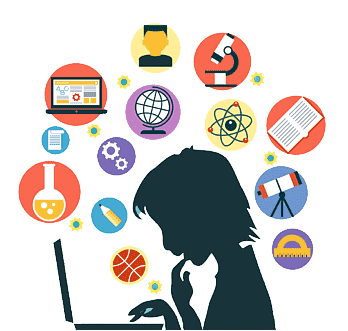
Introduction to Visual Studio Editor
- What is C#?
- Features of C#
- Advantages of using C#
- How to use C#
- What is Visual Studio
- Install Visual Studio
- What is compiler
- How compilation process goes
- What is an Assembly file
- What is a solution file
- Creating the first project in C# in Visual Studio
C# Programming
- Creating the first C# program What is Syntax
- What is Class
- What is Namespace
- How C# program can be executed What is the Main method
- What is method
- Types of methods
- Instance method
- Static method
- What is variable
- local variable
- instance variable
- static variable
- what is Datatype Types of Datatypes
- Identifiers
- Take user input
- How to use Operators Type Casting
- Types of Casting
- Upcasting
- Down casting
- Method Parameters Passing arguments
- What is the Object Purpose of Object creation How to create an object What is static
- Importance of static What is Constructor Types of Constructor
- Instance constructor 2. Static constructor
- Constructor chaining
- Practical usage of Constructor
- Assigning Local variables to Instance variables Getter and Setters
- Properties in C#
- String class in C#
Oops Concepts in C#
- Class
- Object Encapsulation
- Inheritance
- Types of Inheritance
- Single level
- Multi-level inheritance
- Hierarchical inheritance Polymorphism
- Types of Polymorphism
- Static or Compile Time Polymorphism
- Dynamic Polymorphism or Runtime Polymorphism
- Abstraction
- Interfaces
- Types of interfaces in C#
- Difference between Abstract class and Interface
Other Important Concepts in C#
- Differences between method overriding and Method hiding in C# Ref in C#
- Differences between ref and out in C#
- Access modifiers in C#
- Public
- Protected
- Internal
- Protected internal 5. Private
- Private protected
- Difference between var and dynamic in C# Jump statements in C#
- Types of Jump statements in C#
- Break
- Continue
- Goto
- Return
- throw
- Types of Classes in C# 1.Static class
- Sealed class
- Partial class 4.Abstract class
- Control statements in C#
- Types of Control statements 1. If
- If-else
- If-else-if ladder 4. Nested if
- Switch
- Nested switch
- What are loops in C# Types of Loops in C#
- For loop
- While loop
- Do while loop 4. Nested loop
- For loop
- While loop
- Do while loop Nested loop Exceptions
- Types of Exceptions
- Try
- Catch
- Finally
- Throw
- Arrays, advantages of using arrays
- Various Operations with Arrays
- Collections -> ArrayList, HashTable, Dictionary Various operations using collections
Selenium with C#
- Selenium JSON Wireless Protocol- Selenium API to understand Selenium functionality
- Selenium Architecture- Selenium internal architecture
- Setting up stage- Install/ Configure Selenium in windows and MAC
- Working with different browser- Chrome, IE, Firefox- Challenges with Each browser and Solution
- Browser Navigation commands
- Locators in Selenium (id, name, class, xpath and css)
- Relative and absolute xpath
- Xpath functions
- Techniques to create CSS
- Working with Input box
- Working with Radio button and checkbox
- Working with dropdown
- Working with file uploader
- Working with buttons
- Working with links
- findElement and findElements method in detail
- Finding multiple elements and performing actions and validations
- Handling Dynamic WebElement in Selenium
- Handle Calendar
- Handle Web table and retrieve data
- Data Scrapping in Selenium- Extracting all data from Web
- Dropdown (advance methods)- get All Option, get All Selected Option.
- Different kind of Waits in Selenium
- ImplicitWait
- ExplicitWait
- FluentWait
- Switch to commands in Selenium
- Handle JavaScript Alert
- Handle Custom Alert
- Handle Frames using id, name, Web elements
- Handle nested frames
- Handle multiple windows/tab
- Working with Mouse Hover, Right click, Double click, Drag and Drop
- Perform Keyboard events
- Robot class usage
- Difference between Robot Class with Actions Class
- Capture screenshot in Selenium
- Create method/Utility for screenshot
- Append timestamp in Selenium
- AutoIT Introduction, Installation
- Handle file uploader using AutoIT
- Handle windows popup using AutoIT
- Headless Browser in Selenium
- Chrome Headless, Firefox Headless
- Headless Browser advantage and disadvantage
- JavaScriptExecutor in Selenium
- Scrolling Page
- Scrolling into View
- Performing many events through
- Handle disable Web elements via JavaScriptExecutor
- Handle hidden Web elements via JavaScriptExecutor
- Selenium Exceptions
- How to handle real-time exceptions in Selenium and program for each exception
- Desired Capability in Selenium
- Customization of Browser settings using ChromeOption, FirefoxOption, IntenetExplorerOption
SpecFlow
- What is SpecFlow?
- Integrating Specflow into the existing framework Adding Feature files
- Adding multiple scenarios
- Specflow Hooks
- Inducing Context Injection
- Sharing driver to all feature files
- Parallel Execution
Git/Git Hub
- What is the code repository
- Why push the code
- Git operations such as commit, stage, push, and Pull
Flexible Learning Options
Expert Instructors
Industry-Recognized Certifications
Industry-Recognized Certifications
Job Placement Assistance
Job Placement Assistance
Enroll in MSR Trainings’s Selenium with C# Training in Hyderabad today and embark on a transformative learning journey that will open doors to exciting career prospects in the world of Automation testing. Don’t miss out on the chance to become an Selenium expert and shape the future of technology.
Choose The Best
Benefits of MSR Training Classes
100% Placement Support
Weekdays/Weekend LIVE classes
One-on-One with Mentors
Free Demo Classes
Industry Oriented Projects
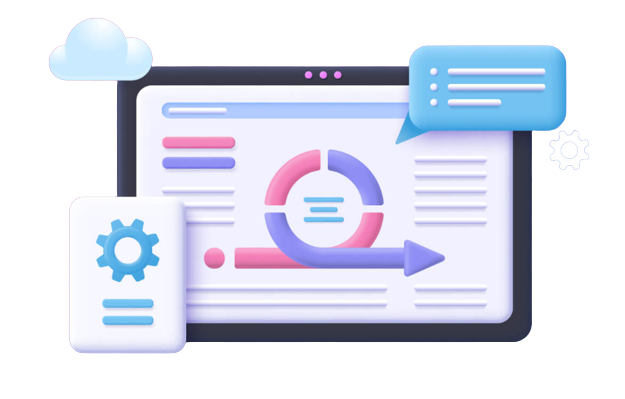
Instructors are from MNC’s
Lab Sessions
Doubt Clearance Sessions
Designed by Industry experts
Recognized Certification
REQUEST A CALL BACK
Explore the trending and niche courses and learning maps. Learn about tuition fees, payment plans, and curriculum
