Tableau course content
MSR Trainings offers Tableau online training through worldwide, Learn Tableau Training Institute in Hyderabad from the Experts at MSR Trainings
Who Can Learn Tableau Course Training
- Professionals from Analytics background
- Professionals in Testing field
- Software Developers
- Data Warehousing Professionals
- Professionals from SAP BI background.

Course Objective Summary
Understand the many options for connecting to data
Understand the Tableau interface / paradigm – components, shelves, data elements, and Terminology.
The student will be able to use this knowledge to effectively create the most Powerful visualizations.
Create basic calculations including string manipulation, basic arithmetic calculations, custom Aggregations and ratios, date math, logic statements and quick table calculations
Able to represent your data using the following visualization types:
Cross Tab
Geographic Map
Page Trails
Heat Map
Density Chart
Scatter Plots
Pie Chart and Bar Charts
Small Multiples
Dual Axis and Combo Charts with different mark types
Options for drill down and drill across
Use Trend Lines, Reference Lines and statistical techniques to describe your data
Understanding how to use group, bin, hierarchy, sort, set and filter options effectively
Work with the many formatting options to fine tune the presentation of your visualizations
Understand how and when to Use Measure Name and Measure Value
Understand how to deal with data changes in your data source such as field addition, deletion or Name change
Understand all of your options for sharing your visualizations with others
Combine your visualizations into Interactive Dashboards and publish them to the web
Course Content:
Tableau Desktop
- Connect to data – Microsoft SQL Server, Excel, Access, JSON.
- Data Connection Properties
- Data Blending & Cross database Joins
– Project Architecture in tableau.
- Tableau Interface
– Dimensions & measures
– Rows & Columns
– Show Me & Mark Card(Dual Combination, Word cloud, Histogram, Gantt Chart)
– Filter a sheet
– Format a sheet
– Pages Shelf
================================Module One==========================
- Additional Concepts
– Reference Line: Bullet Chart & Box Plot
– Pareto Chart, Waterfall Chart, Funnel Chart, Bump Chart, Donut Chart
– Forecasting & Trend Lines
– Hierachy, Sets, Bins
– Group & Alias
- Caclulated Fields with Functions(35 Functions) – String, Date, Logical, Conversion, User, Tableau Calculations, Number, Aggregate
– Level of Detail Expressions(LOD) : FIXED, INCLUDE, EXCLUDE
– Working with Parameters(3 Scenarios – Reference Line, Change the fields dynamically, Calculated Fields)
– Scenarios – 4
================================Module Two==========================
- Dashboard
– Components : Text, Horizontal, Vertical, Blank, Web Page
– Format & filters in a dashboard
– Export image from dashboard.
- Actions
– Filter, Highlight & URL
– Scenario(Landing Page)
- Geocoding
– Filled Map, Symbol Map
– Issues with geocoding
– Import custom geocoding
- Background Images with one scenario
- Stories – All the above dashboards created should be in one single TWB in the form of a story.
================================Module Three==========================
Tableau Server:-
- Architecture of tableau server – Processes(11)
- Install & Configure tableau server
- Set up server
– Create Project
– Create Sites(DEV, QA, PROD)
– Create site based users & groups
– Create Schedules & Subscriptions
– Publish TWB – Live & Extract
– User based filters
- Command Line Interface(CMD commands)
– Import mass number of users from csv file.
– Take a backup of tableau server
– Restore the back up
– Publish a TWB
– Export image from TWB to pdf
================================Module Four==========================
- We will having a eam at the end of each and every module as mentioned above.
- We will be working with SQL Server – Share database backup and you can just add it in your machine.
- Please maintain at least 4 – 8 GB RAM machine.
- We will go through two levels of practice – Recreate existing dashboards, Sample Functional Documents.
- 45 scenario based questions & 90 topic questio
Learning Objectives
Course Features:
- Course Duration -30 Hours
- Levels-All Levels
- Language -English
- 1000+ Students
- Full lifetime access
- Job Assistance
- Mentor Support
- Guaranteed job support for freshers and professionals to start a great career in cloud technologies
- Get authorized and industry-recognized Devops certification after course completion
- A Portfolio of Real-world Projects
Choose The Best
Benefits of MSR Training Classes
100% Placement Support
Weekdays/Weekend LIVE classes
One-on-One with Mentors
Free Demo Classes
Industry Oriented Projects
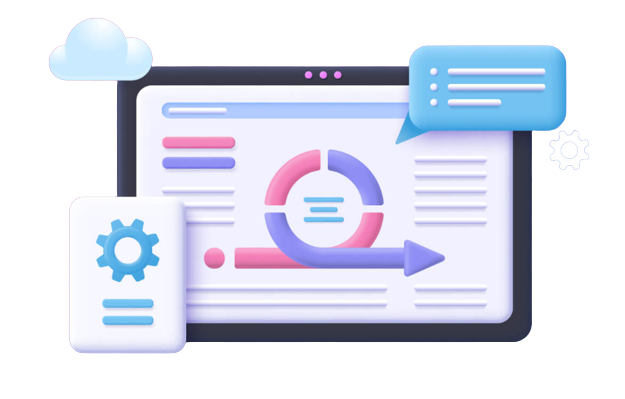
Instructors are from MNC’s
Lab Sessions
Doubt Clearance Sessions
Designed by Industry experts
Recognized Certification
REQUEST A CALL BACK
Explore the trending and niche courses and learning maps. Learn about tuition fees, payment plans, and curriculum
